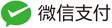- py资源
- py符号
- py脚本传参(类似exe传参)
- py读文件
- py写文件
- py函数加doc说明,以便help(xxxfunc)能展示出来。另外,演示另一个文件如何引用前一个文件写的函数
- py中cls和self的区别
- virtualenv创建python工程
- Python学习的未来方向
- python中logging模块的使用
- python中ConfigParser模块的使用
- python中MySQLdb模块的使用
- python中os模块的使用
- python中hashlib模块的使用
- python中json模块的使用
- python中xlsx相关模块的使用
- python中threading模块的使用
- Python中subprocess模块的使用
- Python中urllib模块的使用
- python中大文件MD5
- python文件上传
- python中文件遍历及重命名
- Python中select和epoll异步网络模型的使用
- Python中scapy模块的使用
- CentOS7.2中安装Python3.6.8
- Python解析xml
- Python版本兼容
- 正则表达式
py资源
python流行库:https://github.com/jobbole/awesome-python-cn/blob/master/README.md
官方模块查询(支持的python版本等):https://pypi.org/
python版本不兼容的第三方库:https://www.lfd.uci.edu/~gohlke/pythonlibs/
py符号





py脚本传参(类似exe传参)
#!/bin/python
from sys import argv
script, first, second, third = argv
print("The script is called:", script)
print("Your first variable is:", first)
print("Your second variable is:", second)
print("Your third variable is:", third)
py读文件
#!/bin/python
from sys import argv
script, filename = argv
txt = open(filename)
print(f"Here's your file {filename}:")
method = input("""
choose one method:
1.read
2.readline
3.readlines
""")
if method == "1":
print(f"{txt.read()}") # 读取整个文本,适合文件比较小的场景
elif method == "2":
print(f"{txt.readline()}") # 读取一行,内部ptr会自动定位到下一行
print(f"{txt.readline()}")
print(f"{txt.readline()}")
elif method == "3":
print(f"{txt.readlines()}") # 按照列表格式,把所有的按行存储成字符串数组['This is stuff I typed into a file.\n', 'It is really cool stuff.\n', 'Lots and lots of fun to have in here.\n']
py写文件
#!/bin/python
from sys import argv
script, filename = argv
print(f"We're going to erase {filename}")
print("If you don't want that, hit CTRL-C (^C).")
print("If you do want that, hit RETRUN.")
input("?")
print("Opening the file...")
target = open(filename, 'w') # 'w' for "write"; 'r' for "read"; 'a' for "append"。默认是'r'
print("Truncating the file. Goodbye!")
target.truncate() # 将文件清空,从头开始写(如果是'w',这里是没有必要的,因为一定会把全部文档刷没了的)
print("Now I'm going to ask you for three lines.")
line1 = input("line 1: ")
line2 = input("line 2: ")
line3 = input("line 3: ")
print("I'm going to write these to the file.")
target.write(line1)
target.write("\n")
target.write(line2)
target.write("\n")
target.write(line3)
target.write("\n")
print("And finally, we close it.")
target.close()
py函数加doc说明,以便help(xxxfunc)能展示出来。另外,演示另一个文件如何引用前一个文件写的函数
#!/bin/python
# five.py
def break_words(stuff):
"""This function will break up words for us.""" # help(five.break_words)的时候会展示出来
words = stuff.split(' ') # 按照空格拆分语句
return words
import five.py
sentence = "All is right."
words = five.break_words(sentence)
help(five)
help(five.break_words)
py中cls和self的区别
例子:
class A(object):
a = 'a'
@staticmethod
def foo1(name):
print('hello', name)
print(A.a) # 正常
print(A.foo2('mamq')) # 报错: unbound method foo2() must be called with A instance as first argument (got str instance instead)
def foo2(self, name):
print('hello', name)
@classmethod
def foo3(cls, name):
print('hello', name)
print(A.a)
print(cls().foo2(name))
cls用在classmethod方法中,内部可以调用静态方法(此时跟staticmethod方法一样),也可以调用非静态方法。它内部会生成临时对象,来调用非静态方法,所以可以直接用类调用:A.foo3(‘testname’) self只用在对象调用中:A a; a.foo2(‘testname’)
virtualenv创建python工程
Step1:安装virtualenv
> pip install virtualenv
Step2:创建总工程根目录(根据特定python版本)
> mkdir KeenProj
> virtualenv --system-site-packages KeenProj/Proj1
Step3:激活Proj1
> .\KeenProj\Proj1\Scripts\activate.bat
Step4:安装nose(自动化单元测试)
> pip install nose
Step5:进入Proj1,创建一个主线版本trunk
> cd KeenProj/Proj1
> mkdir Proj1_trunk
> cd Proj1_trunk
Step6:创建项目框架
> mkdir bin
> mkdir MyModule
> mkdir tests
> mkdir docs
> touch MyModule/__init__.py
> touch tests/__init__.py
> touch setup.py
> touch tests/MyModule_tests.py
> tree /f
Step7:编辑setup.py
# 参考:https://docs.python.org/3/distutils/setupscript.html
try:
from setuptools import setup
except ImportError:
from distutils.core import setup
config = {
'description': 'My Project',
'author': 'My Name',
'url': 'URL to get it at.',
'download_url': 'Where to download it.',
'author_email': 'My email.',
'version': '0.1',
'install_requires': ['nose'],
'packages': ['NAME'],
'scripts': [],
'name': 'projectname'
}
setup(**config)
Step8:编辑tests/MyModule_tests.py
from nose.tools import *
import MyModule
def setup():
print("SETUP!")
def teardown():
print("TEAR DOWN!")
def test_basic():
print("I RAN!")
Step9:测试nose有效
> nosetests
Python学习的未来方向
数据分析
自然语言处理
社交网络分析
人工智能
深度学习
计算机视觉
网络爬虫
量化交易
python中logging模块的使用
import logging
# 全局单实例,通过它来打日志
logger = logging.getLogger()
# 觉得日志文件是输出到控制台,还是文件
def add_log_handler(log_file_name=''):
logger.setLevel(logging.DEBUG)
log_handler = None
if log_file_name != '':
dirpath = os.path.dirname(log_file_name)
if not os.path.exists(dirpath):
os.mkdir(dirpath)
log_handler = logging.FileHandler(log_file_name)
log_handler.setLevel(logging.INFO)
else:
log_handler = logging.StreamHandler()
log_handler.setLevel(logging.DEBUG)
log_handler.setFormatter(logging.Formatter('%(asctime)-15s (%(filename)s)[%(levelname)s] %(message)s'))
logger.addHandler(log_handler)
# 使用方式
def main():
logger.error('errorxxxx')
logger.info('info....')
logger.warning('warning....')
python中ConfigParser模块的使用
ConfigParser解析的配置文件,类似ini文件
[db]
section1 = 10
section2 = testttttt
[cfg]
key1 = 3
key2 = test
#!/usr/bin/env python2
# coding=utf-8
from ConfigParser import ConfigParser
Config = {}
def load_cfg(conf):
global Config
try:
parser = ConfigParser()
parser.read(conf)
Config['section1'] = int(parser.get('db', 'section1'))
except Exception as e:
logger.error(str(e))
#!/usr/bin/env python3
# coding=utf-8
import configParser
Config = {}
def load_cfg(conf):
global Config
try:
parser = configParser.ConfigParser()
parser.read(conf)
Config['section1'] = int(parser.get('db', 'section1'))
except Exception, e:
logger.error(str(e))
python中MySQLdb模块的使用
#!/usr/bin/env python2
# coding=utf-8
import MySQLdb
def load_db():
conn = MySQLdb.connect(host='xxxxxxx', port=xxxx, user='xxxx', passwd='xxxxxx', db='xxxx', charset='utf8')
cursor = conn.cursor()
try:
cursor.execute('select xxx from xx where xxx')
result = cursor.fetchall()
except:
logger.error('error db')
conn.close()
return result
python中os模块的使用
os.path.dirname('c:\\test.txt') # c:\\
if not os.path.exists('c:\\test.txt'):
pass
os.mkdir('c:\\test\\')
if not os.path.isfile('c:\\test.txt'):
pass
os.remove('c:\\test.txt')
os.symlink('c:\\test1','d:\\test1')
os.system('python c:\\test.py')
os.path.join('c:\\test\\','file.txt')
python中hashlib模块的使用
import hashlib
a = "I am huoty"
print hashlib.md5(a).hexdigest()
print hashlib.sha1(a).hexdigest()
print hashlib.sha224(a).hexdigest()
print hashlib.sha256(a).hexdigest()
print hashlib.sha384(a).hexdigest()
print hashlib.sha512(a).hexdigest()
python中json模块的使用
import json
a = "{key1:1,key2:3}"
new_dict = json.loads(a) # 将字符串转换为字典
file1.json:
{key1:1,key2:3}
通过读json文件
with open('file1.json','r') as f:
new_dict = json.loads(f)
写一个json文件
with open('file1.json','w') as f:
json.dump(new_dict, f)
python中xlsx相关模块的使用
from openpyxl.workbook import Workbook
from openpyxl.writer.excel import ExcelWriter
def main():
excel_wb = Workbook()
excel_ws = excel_wb.active
excel_ws.cell(row=1, column=1).value = "head1"
excel_ws.cell(row=1, column=2).value = "head2"
excel_ws.cell(row=1, column=3).value = "head3"
excel_ws.cell(row=2, column=1).value = "xxxx"
excel_ws.cell(row=2, column=2).value = "xx"
excel_ws.cell(row=2, column=3).value = "xxxxxx"
excel_wb.save(filename='xxx.xlsx')
python中threading模块的使用
import threading
class WorkThread(threading.Thread):
def __init__(self):
threading.Thread.__init__(self)
def run(self):
while True:
xxxx
def main():
w = WorkThread()
w.setDaemon(True) # 当主线程结束时,子线程也跟着结束,无论是否执行完毕。另外,join则是等待子线程结束
w.Start()
Python中subprocess模块的使用
import subprocess
class TcpDump():
def __init__(self, program, name, num):
self.program = program
self.tcpdump_pcap = name
self.tcpdump_limit = num
self.p_tcpdump = None
def start_tcpdump(self):
cmd = [self.program, "-iany", "-n", "-s0", "-c%d" % (self.tcpdump_limit), "-w%s" % (self.tcpdump_pcap)]
log = 'start tcpdump with cmd: %s' % (' '.join(cmd))
logger.info(log)
self.p_tcpdump = subprocess.Popen(cmd, stdout=subprocess.PIPE, stderr=subprocess.PIPE)
return self.p_tcpdump.pid
def stop_tcpdump(self):
self.p_tcpdump.send_signal(signal.SIGINT)
(stdoutdata, stderrdata) = self.p_tcpdump.communicate()
retcode = self.p_tcpdump.returncode
logger.info('tcpdump exit with retcode:%d', retcode)
return retcode
def caculate_sha256(self):
fd = open(self.tcpdump_pcap, 'rb')
content = fd.read()
p_sha256 = hashlib.sha256(content).hexdigest()
return p_sha256
def main():
pTcpDump = TcpDump("/usr/bin/tcpdump", "/home/testtcpdump.pcap", 5000)
pTcpDump.start_tcpdump()
while True:
xxx
pTcpDump.stop_tcpdump()
Python中urllib模块的使用
#!/usr/bin/env python2
#coding=utf-8
import urllib, urllib2
class FileUpload():
def __init(self, host, port):
url = "http://xxxxxx?param"
req = urllib2.Request(url)
boundary = hashlib.md5('%s' % hex(int(time.time() * 1000))).hexdigest()
boundary = boundary.encode('base64').strip('=\r\n')[:16]
mpdata = '\r\n'.join([
'--%s' % boundary,
'Content-Disposition: form-data; name="file"; filename="hidden"',
'Content-Type: application/octet-stream',
'',
data,
'--%s--' % boundary,
''
])
req.add_header('Content-Type', 'multipart/form-data; boundary=%s' % boundary)
req.add_header('Content-length', str(len(mpdata)))
req.add_data(mpdata)
resp = urllib2.urlopen(req,timeout=5).read()
logger.info('Post data of channel "%s" to API with response of: %s', channel, resp)
python中大文件MD5
def big_file_md5(file):
md5_value = hashlib.md5()
with open(file, 'rb') as f:
while True:
data_flow = f.read(8096)
if not data_flow:
break
md5_value.update(data_flow)
return md5_value.hexdigest()
python文件上传
client:
#!/usr/bin/env python3
# coding=utf-8
import os
import logging
import urllib
import json
import codecs
logger = logging.getLogger(__name__)
class FileSend(object):
def __init__(self, host, port):
self.host = host
self.port = port
self.url = host + ":" + str(port)
def post_file(self, channel, filename, encoding, offset):
if not os.path.exists(filename):
logger.warning("file:%s not exist.", filename)
return None
data = {}
data["channel"] = channel
with codecs.open(filename, 'r', encoding) as f:
f.seek(offset, 0)
data["data"] = f.read()
req = urllib.request.Request(self.url)
req.add_header('Content-Type', 'application/json')
sendbytes = urllib.parse.urlencode(data).encode("utf-8")
try:
resq = urllib.request.urlopen(req, data = sendbytes, timeout = 5).read()
logger.info("Post channel:%s File to Url:%s Respond:%s. filename:%s, encoding:%s, offset:%d", channel, self.url, resq, filename, encoding, offset)
return resq
except Exception as e:
logger.warning("Post channel:%s File to Url:%s failed. err(%s), filename:%s, encoding:%s, offset:%d", channel, self.url, str(e), filename, encoding, offset)
return None
server:
#!/usr/bin/env python3
# coding=utf-8
from http.server import BaseHTTPRequestHandler, HTTPServer
import json
import logging
logger = logging.getLogger(__name__)
g_OnLogReceive = None
class RequestHandler(BaseHTTPRequestHandler):
def _set_headers(self):
self.send_response(200)
self.send_header('Content-type', 'application/json')
self.end_headers()
def set_CallBack(self, OnFileReceive):
self.OnFileReceive = OnFileReceive
def do_GET(self):
response = {
'status':'SUCCESS',
'data':'hello from server'
}
self._set_headers()
self.wfile.write(json.dumps(response))
def do_POST(self):
content_length = int(self.headers['Content-Length'])
post_data = self.rfile.read(content_length).decode('utf-8')
logger.debug('获取到的数据:%s', post_data)
if g_OnLogReceive != None:
g_OnLogReceive(post_data)
response = {
'status':'SUCCESS',
'data':'server got your post data'
}
self._set_headers()
self.wfile.write(json.dumps(response).encode("utf-8"))
def run(OnLogReceive, port):
global g_OnLogReceive
g_OnLogReceive = OnLogReceive
print('Listening on port:%s' % port)
server = HTTPServer(('', port), RequestHandler)
server.serve_forever()
python中文件遍历及重命名
#!/usr/bin/env python3
#coding=utf-8
'''
注意,调试的话,vscode需要参数,可以直接在.vscode所在的launch.json配置中,配置一下参数
"configurations": [
{
"name": "Python: Current File (Integrated Terminal)",
"type": "python",
"request": "launch",
"program": "${file}",
"console": "integratedTerminal",
"args":[
"C:\\Users\\xxxxx\\Desktop\\sssss",
"keen",
"lml"
]
}
'''
import os
from sys import argv
def main(argv):
path = argv[1]
if not os.path.exists(path):
return
if len(argv) < 4:
return
if argv[2] == None or argv[2] == "":
return
if argv[3] == None or argv[3] == "":
return
for dirpath,dirnames,filenames in os.walk(path):
for file in filenames:
if file[0:len(argv[2])] == argv[2]:
src = os.path.join(dirpath, file)
dst = os.path.join(dirpath, argv[3] + file[len(argv[2]):])
print("src:",src,"dst:",dst)
os.rename(src,dst)
# rename_filexxx.py c:\test\ keen lml
if __name__ == "__main__":
main(argv)
Python中select和epoll异步网络模型的使用
https://www.cnblogs.com/JohnABC/p/6076006.html
Python中scapy模块的使用
scapy是一个万能的网络工具
安装命令:pip install scapy –proxy=http://web-proxy.oa.com:8080
CentOS7.2中安装Python3.6.8
https://blog.csdn.net/lovefengruoqing/article/details/79284573
Python解析xml
#!python3
import os
from sys import argv
import sys
import platform
import logging
import xml.etree.ElementTree as ET
import json
import time
logger = logging.getLogger()
def InitLogger(log_file_name=''):
logger.setLevel(logging.DEBUG)
log_handler = None
if log_file_name != '':
dirpath = os.path.dirname(log_file_name)
if not os.path.exists(dirpath):
os.mkdir(dirpath)
log_handler = logging.FileHandler(log_file_name)
log_handler.setFormatter(logging.Formatter('%(asctime)-15s (%(filename)s)[%(levelname)s] %(message)s'))
logger.addHandler(log_handler)
log_handler = logging.StreamHandler()
log_handler.setFormatter(logging.Formatter('%(asctime)-15s (%(filename)s)[%(levelname)s] %(message)s'))
logger.addHandler(log_handler)
logger.info('logfile is %s', log_file_name)
def ParseVCProj(proj):
logger.info('parse vcproj %s', proj)
xmlParser = ET.XMLParser(encoding='utf-8')
tree = ET.parse(proj, parser=xmlParser)
root = tree.getroot()
for cfg in root.iterfind('Configurations/Configuration'):
if cfg.get('Name') == 'Release|Win32':
for tool in cfg.iterfind('Tool'):
if tool.get('Name') == 'VCCLCompilerTool':
clInfo = {'Project': proj, 'VCCLCompilerTool': tool.attrib}
return clInfo
def RemoveCodeAnalysis(proj):
logger.info('parse vcproj %s', proj)
shutil.copyfile(proj, proj+'.bak')
xmlParser = ET.XMLParser(encoding='utf-8')
tree = ET.parse(proj, parser=xmlParser)
root = tree.getroot()
for cfg in root.iterfind('Configurations/Configuration'):
if cfg.get('Name') == 'Release|Win32':
for tool in cfg.iterfind('Tool'):
if tool.get('Name') == 'VCCLCompilerTool':
preprocessor = tool.get('PreprocessorDefinitions')
newPreprocessor = ''
pos = preprocessor.find('CODE_ANALYSIS')
if pos != -1 :
pl = preprocessor.split(';')
for item in pl:
if item != 'CODE_ANALYSIS':
newPreprocessor = newPreprocessor + item + ';'
if newPreprocessor.endswith(';'):
newPreprocessor = newPreprocessor[0:-1]
tool.set('PreprocessorDefinitions', newPreprocessor)
tree.write(proj, 'gb2312', True)
return
def Run():
# get dir
path = ''
if len(argv) > 1:
path = argv[1]
else:
path = os.path.dirname(script)
logger.info('path: %s', path)
# iterate dir
projFiles = []
for dirpath, dirnames, filenames in os.walk(path):
# do not search like .vscode path
if os.path.basename(dirpath).startswith('.'):
continue
for f in filenames:
if f.endswith('.vcproj'):
projFiles.append(os.path.join(dirpath, f))
# parse
clInfos = []
for proj in projFiles:
clInfo = ParseVCProj(proj)
clInfos.append(clInfo)
# output
outFile = os.path.join(os.path.dirname(script), os.path.basename(script).split('.')[0] + '.json')
with open(outFile, 'w') as f:
f.writelines(json.dumps(clInfos, indent=4, separators=(', ', ': ')))
logger.info('output: %s', outFile)
if __name__ == "__main__":
print(sys.version)
pythonV = platform.python_version()
if pythonV[0] != '3':
print('error, please use python3 !!!!!!')
time.sleep(3)
exit(-1)
# print log
script = argv[0]
InitLogger(os.path.join(os.path.dirname(script), os.path.basename(script).split('.')[0] + '.log'))
try:
Run()
except Exception as e:
logger.error(str(e))
logger.info('success finish !!!!!!')
time.sleep(3)
exit(0)
Python版本兼容
def Run():
try:
# todo
except Exception as e:
logger.error(str(e))
logger.info('success finish !!!!!!')
time.sleep(sleepTime)
exit(0)
def UsePython3():
pythonV = platform.python_version()
if pythonV[0] != '3':
# use python3 to do again!!!
try:
cmd = ['python3', argv[0]]
p = subprocess.Popen(cmd)
logger.info('use python3 to run againt. new pid: %d', p.pid)
retCode = p.wait()
if retCode != 0:
time.sleep(sleepTime)
except Exception as e:
if e.args[0] == 2:
logger.error('python3 cmd is not found.')
logger.error(str(e))
time.sleep(sleepTime)
exit(-1)
if __name__ == "__main__":
# print log
script = argv[0]
InitLogger(os.path.join(os.path.dirname(script), os.path.basename(script).split('.')[0] + '.log'))
logger.info(sys.version)
# makesure use python3 to run
UsePython3()
# run service
Run()
正则表达式
import re
# 匹配单行的例子
def test(self, ethname):
src = "/etc/sysconfig/network-scripts/ifcfg-" + ethname
# 确认BOOTPROTO是否存在,如果不存在,则说明当前这个配置异常,直接返回失败,否则,修改为static
with open(src, "r") as f:
txt = f.read()
if re.search('BOOTPROTO=\w+', txt) is None:
return False
txt = re.sub('BOOTPROTO=\w+', 'BOOTPROTO=static', txt)
txt = re.sub('DEVICE=\w+', 'DEVICE='+ethname+":"+new_name_num, txt)
txt = re.sub('ONBOOT=\w+', 'ONBOOT=yes', txt)
if re.search('IPADDR=\w+', txt) is None:
if txt[::-1][0] == '\n':
txt = txt+"IPADDR="+ip+'\n'
else:
txt = txt+"\nIPADDR="+ip+'\n'
else:
txt = re.sub('IPADDR=\w+', 'IPADDR='+ip, txt)
# 匹配多行的例子
def get_all_ethname(self, real):
out = os.popen('ifconfig').read()
findarray = re.findall('(^\w+(:\d)*)', out, flags=re.MULTILINE)
all = []
for item in findarray:
if real:
if not self.eth_is_virtual(item[0]):
all.append(item[0])
else:
all.append(item[0])
return all