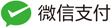通用语法
rem ==================================================================
rem 关闭echo命令提示
@echo off
rem ==================================================================
rem ==================================================================
rem 获取当前脚本目录
set cur_dir=%~dp0
rem ==================================================================
rem ==================================================================
rem 命令行参数
echo "run script:%0"
set param1=%1
rem ==================================================================
rem ==================================================================
rem 执行脚本1:在当前cmd环境,同步运行
call ../build.bat
if %errorlevel%==0 (
echo "build succeed."
)
rem 执行脚本2:新起一个cmd环境,异步执行
start ../build.bat
rem ==================================================================
rem ==================================================================
rem 判断语句
set build_release=%1
if "%build_release%"=="" (
echo "no build_release参数"
)
rem ==================================================================
rem ==================================================================
rem 文件/目录存在判断
if exist "%cur_dir%\\test" (
echo "no %cur_dir%\\test exist"
)
if not exist "%cur_dir%\\test" (
echo "no %cur_dir%\\test not exist"
)
rem ==================================================================
rem ==================================================================
rem for循环
rem 一般都需要利用变量延迟展开,否则并使用!xxx!来操作变量
setlocal EnableDelayedExpansion
for %%i in ('ipconfig /all') do (
set out_str=%%i
echo !out_str!
)
setlocal DisableDelayedExpansion
rem ==================================================================
rem ==================================================================
rem 标签跳转
set param1=%1
if "%param1%"=="" (
goto failed
) else (
goto succeed
)
:failed
echo "run label1"
goto finished
:succeed
echo "run label2"
:finished
echo "finished."
rem ==================================================================
rem ==================================================================
rem 函数
rem 函数没有返回值,只能通过全局变量来设置。可以传递参数,跟脚本一样传递
echo "run func1"
set param1=1
set param2=2
call :func1 %param1% %param2%
echo "run func1 finished."
rem 为何需要goto?不然就会去执行函数部分,这里需要能跳出去
goto finished
:func1
set p=%1
echo "run func1, param: %p%"
goto:eof
:finished
echo "finished"
rem ==================================================================
rem ==================================================================
rem 变量计算
set try_cnt=0
set /a try_cnt+=1
rem ==================================================================
文件操作
rem 拷贝文件或目录到某一个目录,注意:尾部反斜杠的使用
rem 其中,/Y表示不用确认,/E表示拷贝空目录
xcopy c:\test d:\test\ /Y /E
xcopy c:\test\ttt.txt d:\test\ /Y /E
rem 判断某个命令行执行结果返回值
python --version
if %errorlevel%==0 echo "success"
else echo "failed."
系统相关
# 关闭Win10 休眠管理
powercfg -h off
# 单网卡同时支持dhcp和静态ip
# Windows 10要求:1703以上版本
netsh int ipv4 set interface "以太网" dhcpstaticipcoexistence=enabled
netsh int ipv4 add address "以太网" 192.168.100.101 255.255.255.0
# 管理员模式
修改注册表:HKEY_LOCAL_MACHINE/SOFTWARE/MICROSOFT/WINDOWS NT/CURRENTVERSION/WINLOGON
(1)添加SpecialAccounts/UserList
(2)然后添加键值DWORD(32位),名称Administrator,键值1
(3)开机进入带命令提示符安全模式,输入net user administrator /active:yes;
编译相关
devenv mysln.sln /Rebuild "Release|x86" /Out %build_dir%\build_release_x86.log
devenv mysln.sln /Rebuild "Release|x64" /Out %build_dir%\build_release_x64.log
msbuild /m /p:Configuration=Release /p:Platform=x86 mysln.sln
示例1:检测环境配置,执行编译打包
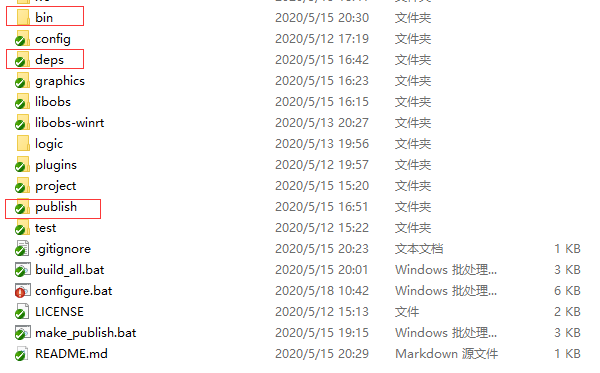
- configure.bat:用于检测和准备环境
- build_all.bat:用于vs编译
- make_publish.bat:用于构建发布包
rem =================
rem configure.bat ===
rem =================
@echo off
echo "made by Keen."
echo "run: %0"
set cur_dir=%~dp0
set bin_dir=%cur_dir%bin
set bin_publish_dir=%cur_dir%publish\bin
set qt_ver=5.12.4
set quit_mode=%1
echo "makesure you have installed QT and Visual Studio 2017!"
rem ========================================================================================
rem 检查vs2017是否安装
rem ========================================================================================
echo ">>>>>>>>>>>>>>>> check Visual Studio 2017 installed!"
for /f "tokens=2,*" %%a in ('reg query HKEY_CURRENT_USER\SOFTWARE\Microsoft\Windows\CurrentVersion\Uninstall\254f0e11 /v "InstallLocation" 2^>NUL ^| findstr InstallLocation') do set "vs2017_dir=%%b"
if exist "%vs2017_dir%" (
goto findedvs
)
for /f "tokens=2,*" %%a in ('reg query HKEY_LOCAL_MACHINE\SOFTWARE\Microsoft\Windows\CurrentVersion\Uninstall\254f0e11 /v "InstallLocation" 2^>NUL ^| findstr InstallLocation') do set "vs2017_dir=%%b"
if exist "%vs2017_dir%" (
goto findedvs
)
for /f "tokens=2,*" %%a in ('reg query HKEY_CURRENT_USER\Software\WOW6432Node\Microsoft\Windows\CurrentVersion\Uninstall\254f0e11 /v "InstallLocation" 2^>NUL ^| findstr InstallLocation') do set "vs2017_dir=%%b"
if exist "%vs2017_dir%" (
goto findedvs
)
for /f "tokens=2,*" %%a in ('reg query HKEY_LOCAL_MACHINE\Software\WOW6432Node\Microsoft\Windows\CurrentVersion\Uninstall\254f0e11 /v "InstallLocation" 2^>NUL ^| findstr InstallLocation') do set "vs2017_dir=%%b"
if exist "%vs2017_dir%" (
goto findedvs
)
set vs2017_dir=C:\Program Files (x86)\Microsoft Visual Studio\2017\Community\
if exist "%vs2017_dir%" (
goto findedvs
)
set vs2017_dir=D:\Program Files (x86)\Microsoft Visual Studio\2017\Community\
if exist "%vs2017_dir%" (
goto findedvs
)
rem todo 后面再考虑其他可能性
echo "Visual Studio 2017 not founded!"
goto failed
:findedvs
echo "Visual Studio 2017 have installed! path: %vs2017_dir%"
rem ========================================================================================
rem 检查qt是否安装
rem ========================================================================================
echo ">>>>>>>>>>>>>>>> check QT%qt_ver% installed!"
for /f "tokens=1,2,*" %%i in ('reg query HKEY_CURRENT_USER\Software\Microsoft\Windows\CurrentVersion\Uninstall\{05d11b2b-bddf-40c9-b2b8-b5a405429285} /v InstallLocation ^| find /i "InstallLocation"') do set "qt_dir=%%k"
if exist "%qt_dir%" (
goto findedqt
)
for /f "tokens=1,2,*" %%i in ('reg query HKEY_LOCAL_MACHINE\Software\Microsoft\Windows\CurrentVersion\Uninstall\{05d11b2b-bddf-40c9-b2b8-b5a405429285} /v InstallLocation ^| find /i "InstallLocation"') do set "qt_dir=%%k"
if exist "%qt_dir%" (
goto findedqt
)
for /f "tokens=1,2,*" %%i in ('reg query HKEY_CURRENT_USER\Software\WOW6432Node\Microsoft\Windows\CurrentVersion\Uninstall\{05d11b2b-bddf-40c9-b2b8-b5a405429285} /v InstallLocation ^| find /i "InstallLocation"') do set "qt_dir=%%k"
if exist "%qt_dir%" (
goto findedqt
)
for /f "tokens=1,2,*" %%i in ('reg query HKEY_LOCAL_MACHINE\Software\WOW6432Node\Microsoft\Windows\CurrentVersion\Uninstall\{05d11b2b-bddf-40c9-b2b8-b5a405429285} /v InstallLocation ^| find /i "InstallLocation"') do set "qt_dir=%%k"
if exist "%qt_dir%" (
goto findedqt
)
set qt_dir=C:\Qt\Qt5.12.4
if exist "%qt_dir%" (
goto findedqt
)
set qt_dir=D:\Qt\Qt5.12.4
if exist "%qt_dir%" (
goto findedqt
)
echo "QT%qt_ver% not founded!"
goto failed
:findedqt
echo "QT%qt_ver% have installed! path: %qt_dir%"
rem ========================================================================================
rem 拷贝QT依赖库
rem ========================================================================================
echo ">>>>>>>>>>>>>>>> copy QT%qt_ver%"
set qt_src_file_dir=%qt_dir%\%qt_ver%\msvc2017\bin
xcopy "%qt_src_file_dir%\Qt5Widgetsd.dll" %bin_dir%\ /Y /E
xcopy "%qt_src_file_dir%\Qt5Widgets.dll" %bin_dir%\ /Y /E
xcopy "%qt_src_file_dir%\Qt5Cored.dll" %bin_dir%\ /Y /E
xcopy "%qt_src_file_dir%\Qt5Core.dll" %bin_dir%\ /Y /E
xcopy "%qt_src_file_dir%\Qt5Guid.dll" %bin_dir%\ /Y /E
xcopy "%qt_src_file_dir%\Qt5Gui.dll" %bin_dir%\ /Y /E
rem ========================================================================================
rem 拷贝dependencies依赖库
rem ========================================================================================
echo ">>>>>>>>>>>>>>>> copy dependencies2017"
xcopy %cur_dir%deps\dependencies2017\win32\bin %bin_dir%\ /Y /E
if %errorlevel% NEQ 0 (
echo "xcopy dependencies2017 failed!"
goto failed
)
rem ========================================================================================
rem 拷贝obs-data
rem ========================================================================================
echo ">>>>>>>>>>>>>>>> copy obs-data"
xcopy %bin_publish_dir%\obs-data %bin_dir%\obs-data\ /Y /E
if %errorlevel% NEQ 0 (
echo "xcopy obs-data failed!"
goto failed
)
:successed
echo ">>>>>>>>>>>>>>>> run %0 successed!"
if "%quit_mode%" NEQ "/s" (
timeout /T 3
)
exit 0
:failed
echo ">>>>>>>>>>>>>>>> run %0 failed!"
if "%quit_mode%" NEQ "/s" (
pause
)
exit 1
rem =================
rem build_all.bat ===
rem =================
@echo off
echo "made by Keen."
echo "run: %0"
set cur_dir=%~dp0
set script_configure=%cur_dir%\configure.bat /s
set build_dir=%cur_dir%\build.dir
rem ========================================================================================
rem 先执行configure.bat配置环境
rem ========================================================================================
start /wait %script_configure%
if %errorlevel% NEQ 0 (
echo "run %script_configure% failed."
goto failed
)
rem ========================================================================================
rem 然后找到vs的可执行程序路径
rem ========================================================================================
for /f "tokens=2,*" %%a in ('reg query HKEY_CURRENT_USER\SOFTWARE\Microsoft\Windows\CurrentVersion\Uninstall\254f0e11 /v "InstallLocation" 2^>NUL ^| findstr InstallLocation') do set "vs2017_dir=%%b"
if exist "%vs2017_dir%" (
goto findedvs
)
for /f "tokens=2,*" %%a in ('reg query HKEY_LOCAL_MACHINE\SOFTWARE\Microsoft\Windows\CurrentVersion\Uninstall\254f0e11 /v "InstallLocation" 2^>NUL ^| findstr InstallLocation') do set "vs2017_dir=%%b"
if exist "%vs2017_dir%" (
goto findedvs
)
for /f "tokens=2,*" %%a in ('reg query HKEY_CURRENT_USER\Software\WOW6432Node\Microsoft\Windows\CurrentVersion\Uninstall\254f0e11 /v "InstallLocation" 2^>NUL ^| findstr InstallLocation') do set "vs2017_dir=%%b"
if exist "%vs2017_dir%" (
goto findedvs
)
for /f "tokens=2,*" %%a in ('reg query HKEY_LOCAL_MACHINE\Software\WOW6432Node\Microsoft\Windows\CurrentVersion\Uninstall\254f0e11 /v "InstallLocation" 2^>NUL ^| findstr InstallLocation') do set "vs2017_dir=%%b"
if exist "%vs2017_dir%" (
goto findedvs
)
set vs2017_dir=C:\Program Files (x86)\Microsoft Visual Studio\2017\Community\
if exist "%vs2017_dir%" (
goto findedvs
)
set vs2017_dir=D:\Program Files (x86)\Microsoft Visual Studio\2017\Community\
if exist "%vs2017_dir%" (
goto findedvs
)
rem todo 后面再考虑其他可能性
echo "Visual Studio 2017 not founded!"
goto failed
:findedvs
echo "Visual Studio 2017 have installed! path: %vs2017_dir%"
rem ========================================================================================
rem 编译solution
rem ========================================================================================
set main_sln=%cur_dir%\project\obs-framework.sln
"%vs2017_dir%\Common7\IDE\devenv" %main_sln% /Rebuild "Release|x86" /Out %build_dir%\build_release_x86.log
"%vs2017_dir%\Common7\IDE\devenv" %main_sln% /Rebuild "Release|x64" /Out %build_dir%\build_release_x64.log
:successed
echo ">>>>>>>>>>>>>>>> run successed!"
timeout /T 3
exit 0
:failed
echo ">>>>>>>>>>>>>>>> run failed!"
pause
exit 1
rem ====================
rem make_publish.bat ===
rem ====================
@echo off
echo "made by Keen."
echo "run: %0"
set cur_dir=%~dp0
set bin_dir=%cur_dir%bin
set deps_dir=%cur_dir%deps\deps\dependencies2017\win32\bin
set publish_bin_dir=%cur_dir%\publish\bin
set publish_pdb_dir=%cur_dir%\publish\pdbs
rem 拷贝Dependencies2017依赖dll(现在完全拷贝,后续根据需要来拷贝)
xcopy %deps_dir% %publish_bin_dir%\ /Y /E
rem 拷贝lib库pdb
xcopy %bin_dir%\ipc-util.pdb %publish_pdb_dir%\ /Y /E
xcopy %bin_dir%\jansson.pdb %publish_pdb_dir%\ /Y /E
rem 拷贝必要的二进制和pdb
xcopy %bin_dir%\w32-pthreads.dll %publish_bin_dir%\ /Y /E
xcopy %bin_dir%\w32-pthreads.pdb %publish_pdb_dir%\ /Y /E
xcopy %bin_dir%\libobs-d3d11.dll %publish_bin_dir%\ /Y /E
xcopy %bin_dir%\libobs-d3d11.pdb %publish_pdb_dir%\ /Y /E
xcopy %bin_dir%\libobs-opengl.dll %publish_bin_dir%\ /Y /E
xcopy %bin_dir%\libobs-opengl.pdb %publish_pdb_dir%\ /Y /E
xcopy %bin_dir%\obs.dll %publish_bin_dir%\ /Y /E
xcopy %bin_dir%\obs.pdb %publish_pdb_dir%\ /Y /E
xcopy %bin_dir%\obsglad.dll %publish_bin_dir%\ /Y /E
xcopy %bin_dir%\obsglad.pdb %publish_pdb_dir%\ /Y /E
xcopy %bin_dir%\obs-plugins\win-capture.dll %publish_bin_dir%\ /Y /E
xcopy %bin_dir%\obs-plugins\win-capture.pdb %publish_pdb_dir%\ /Y /E
xcopy %bin_dir%\obs-data\plugins\get-graphics-offsets32.exe %publish_bin_dir%\ /Y /E
xcopy %bin_dir%\obs-data\plugins\get-graphics-offsets32.pdb %publish_pdb_dir%\ /Y /E
xcopy %bin_dir%\obs-data\plugins\get-graphics-offsets64.exe %publish_bin_dir%\ /Y /E
xcopy %bin_dir%\obs-data\plugins\get-graphics-offsets64.pdb %publish_pdb_dir%\ /Y /E
xcopy %bin_dir%\obs-data\plugins\inject-helper32.exe %publish_bin_dir%\ /Y /E
xcopy %bin_dir%\obs-data\plugins\inject-helper32.pdb %publish_pdb_dir%\ /Y /E
xcopy %bin_dir%\obs-data\plugins\inject-helper64.exe %publish_bin_dir%\ /Y /E
xcopy %bin_dir%\obs-data\plugins\inject-helper64.pdb %publish_pdb_dir%\ /Y /E
:successed
echo ">>>>>>>>>>>>>>>> run successed!"
timeout /T 3
exit
:failed
echo ">>>>>>>>>>>>>>>> run failed!"
pause